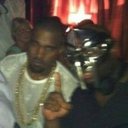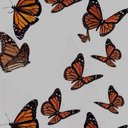Does anyone else have strict screen time settings?
Reply
|
PamBeesly
Bracelet King
|
4 years, 1 month ago by PamBeesly
my dad puts screen time in my phone all the time and i basically never get to use my phone or any games on it. do y’all know a way to surpass it (the screen time settings aren’t the ones where u can ignore for the day)
|
|
miss_jessy
Bracelet King
|
4 years, 1 month ago by miss_jessy
OMG YEs! luckily my laptop is safe from the time limit settings, but i have it on my phone and it gets annoying. I am scrolling through tiktok and as soon as it becomes 8:00 the time limit thing pops up
|
|
kat_r_s11
Bracelet King
|
4 years, 1 month ago by kat_r_s11
Oh my god my dad does that too! If you figure out the screen time code then you can just punch it in and allow it for yourself or just tell him you need the app and come up with an explanation why. I did that with many of my apps, even BraceletBook. Personally, I don’t find the one more minute option very helpful but if you really need to that’s always an option.
|
|
beakabazi
Bracelet King
|
4 years, 1 month ago by beakabazi
why do some allow you to ignore and some don’t. mine does but i’m just wondering.
|
|
miss_jessy
Bracelet King
|
4 years, 1 month ago by miss_jessy
@beakabazi on an apple product it doesn't let you ignore
|
|
beakabazi
Bracelet King
|
4 years, 1 month ago by beakabazi
I have an iphone...
|
|
Ciao
Bracelet King
|
4 years, 1 month ago by Ciao
@miss_jessy @beakabazi It depends if there is a password set or not. If your parents set a password, you can't just ignore it, you need to punch in the password or have your parents punch in the password. If they don't have a password, you can just ignore it.
|
|
miss_jessy
Bracelet King
|
4 years, 1 month ago by miss_jessy
@Ciao yea my parents have a password
|
|
Luna_Flyn
Bracelet King
|
4 years, 1 month ago by Luna_Flyn
My mom has settings on ALL of my devices so I can't do anything interesting or online before 8:45 in the morning or after 9:45 pm.
|
|
idziellie
Skiller
|
4 years, 1 month ago by idziellie
😂 omg!! well if this helps. some you can bypass bc they are always allowed apps such as messages and facetime and calling and safari. if you’re parents understand iphones then it’s much harder to just screen record and get the password if you can have them allow touch id for the pin incase they forget the password my dad forgot it for 6 month and i had to live with a two hour limit every day. if you say you’re putting one more thing in ur amazon cart or something important as for more time but screen record it and tell them ur battery is low so if they touch it t
|
|
idziellie
Skiller
|
4 years, 1 month ago by idziellie
the phone will shut down then you have the password and can change whatever you like only do that if ur parents don’t know iphones though
|
|
idziellie
Skiller
|
4 years, 1 month ago by idziellie
if nothing works i found out that if you look up yt vids in safari and open a ton up you can copy and paste them into imessage and then watch youtube after time limit is up its a pain in the but but it’s worth it
|
|
colorqueen
Bracelet King
|
4 years, 1 month ago by colorqueen
ugh, I have this on my iPhone!! But If you have a set app limit on YT go in pic your show and then press your home button twice and it won't count as your time!! So your video will get smaller but oh well
|
|
vsco07
Skiller
|
4 years, 1 month ago by vsco07
Just screen record when they enter the password
|
|
vsco07
Skiller
|
4 years, 1 month ago by vsco07
@PamBeesly btw I love you profile picture😂
|
|
PamBeesly
Bracelet King
|
4 years, 1 month ago by PamBeesly
tysm
|
|
erintolsma
Bracelet King
|
4 years ago by erintolsma
I saw a tik tok where you start a screen recording just before your parent types the password so you know how to turn it off (don’t know if it works)
|