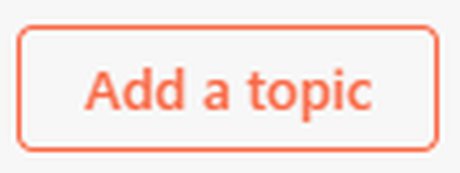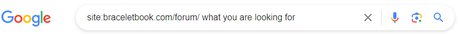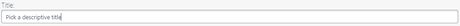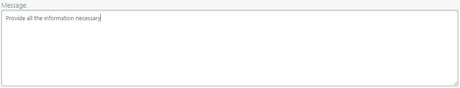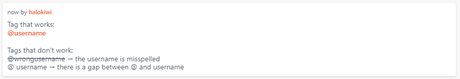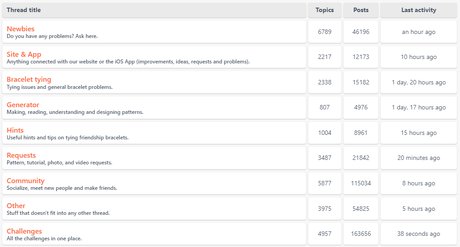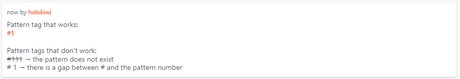Rate Tutorial
Forum rules
In our guidelines you can find out which rules you need to follow in the forum.
The guidelines can change over time, which means it is a good idea to reread them from time to time.
This tutorial is meant as a guide helping you understand the guidelines.
The guidelines can change over time, which means it is a good idea to reread them from time to time.
This tutorial is meant as a guide helping you understand the guidelines.
Content that isn't allowed on the forum:
Everything posted to the forum is being read carefully by us moderators.
One of the most important things for us here on braceletbook, is having a positive and welcoming vibe all around the website. Things that are considered rude, inappropriate, insulting, too negative, or misinterpreting/misleading will be removed.
We also take the demographics of our users into account very seriously, and thus all the content posted to the site should be appropriate also for our younger audience. Posting inappropriate content to the site might even result in your account getting banned.
You are not allowed to post about other friendship bracelet websites.
You are not allowed to spam in the forum.
One of the most important things for us here on braceletbook, is having a positive and welcoming vibe all around the website. Things that are considered rude, inappropriate, insulting, too negative, or misinterpreting/misleading will be removed.
We also take the demographics of our users into account very seriously, and thus all the content posted to the site should be appropriate also for our younger audience. Posting inappropriate content to the site might even result in your account getting banned.
You are not allowed to post about other friendship bracelet websites.
You are not allowed to spam in the forum.
Additional rules for posting on the forum
There are a few additional things that you should be aware of before adding your own topic to the forum.
Check the FAQs and the forum:
Before asking a question, please check both our FAQ section and the recent forum posts. Chances are that your question has already been answered, especially in the newbies section since most beginners run into similar issues.
To find out, if something similar has already been posted on the forum, you can use these tricks:
To find out, if something similar has already been posted on the forum, you can use these tricks:
Pick a descriptive title:
The title of a forum topic has to be descriptive, and clearly state what a topic is about. Titles like 'Please help', 'Please click' or 'Please answer' are not considered as descriptive.
Provide all the information necessary:
When asking a question, please make sure you provide all the necessary details for others to help you out in a satisfying way.
I'll give examples of which information to provide in the part of the tutorial in which I talk about the different forum threads.
I'll give examples of which information to provide in the part of the tutorial in which I talk about the different forum threads.
Tag other users:
When replying to someone who is not the author of the topic, make sure to mention them by adding @ before their username. The username will turn into clickable link and appear orange. If you dtag someone, they will get a notification and see your reply.
It is not necessary to tag the author of a topic. They will get a notification anyway when someone replies to their topic.
When tagging someone, make sure the username is spelled correctly and that there is no gap between @ and the username. If you made a mistake, the link won't work and they won't receive a notivication . To avoid mistakes, I recommend copy and pasting the username.
It is not necessary to tag the author of a topic. They will get a notification anyway when someone replies to their topic.
When tagging someone, make sure the username is spelled correctly and that there is no gap between @ and the username. If you made a mistake, the link won't work and they won't receive a notivication . To avoid mistakes, I recommend copy and pasting the username.
Post to the correct thread:
The forum has different threads about different topics. To make the forum easier to navigate, you should always post to the correct thread.
Newbies:
Do you have any problems? Ask here.
This thread is meant for anything related to being a newbie. You can add your topic on here, if:
🔸 you are new to braceletbook
🔸 you are new to making friendship bracelets
🔸 you are new to a specific technique, for example normal bracelets or alpha bracelets
If you are already more experienced with BraceletBook and bracelet making, this is not the correct thread to post to. There are more specific threads that fit your topic better. If there is no thread that fits, post in 'other', not in 'newbie'.
This thread is meant for anything related to being a newbie. You can add your topic on here, if:
🔸 you are new to braceletbook
🔸 you are new to making friendship bracelets
🔸 you are new to a specific technique, for example normal bracelets or alpha bracelets
If you are already more experienced with BraceletBook and bracelet making, this is not the correct thread to post to. There are more specific threads that fit your topic better. If there is no thread that fits, post in 'other', not in 'newbie'.
Site & App:
Anything connected with our website or the iOS App (improvements, ideas, requests and problems).
You can add your topic on here, if:
🔸 you want to know how the site or app works
🔸 you have ideas on how to improve the site or app
🔸 you discover any problems or bugs on the site or app
You can add your topic on here, if:
🔸 you want to know how the site or app works
🔸 you have ideas on how to improve the site or app
🔸 you discover any problems or bugs on the site or app
Bracelet tying:
Tying issues and general bracelet problems.
You can add your topic here, if have issues when tying your bracelet or problems with your bracelet in general.
You can add your topic here, if have issues when tying your bracelet or problems with your bracelet in general.
Generator:
Making, reading, understanding and designing patterns.
This thread is meant for anything related to the generator and patterns. You can add your
topic here, if:
• you want to know how to post your own patterns to BraceletBook
• you want to know how the generator works
• you want to know how to design a pattern
• you want to know how to read a pattern
• you discover any problems or bugs on the generator
This thread is meant for anything related to the generator and patterns. You can add your
topic here, if:
• you want to know how to post your own patterns to BraceletBook
• you want to know how the generator works
• you want to know how to design a pattern
• you want to know how to read a pattern
• you discover any problems or bugs on the generator
Hints:
Useful hints and tips on tying friendship bracelets.
On this thread you can give advice to others. If you discovered any bracelet life hacks, you
can post them here.
On this thread you can give advice to others. If you discovered any bracelet life hacks, you
can post them here.
Requests:
Pattern, tutorial, photo, and video requests.
You can make pattern, tutorial, photo and video requests. You can also ask others for help
with finding a pattern.
You can make pattern, tutorial, photo and video requests. You can also ask others for help
with finding a pattern.
Making pattern requests:
Providing all the information necessary is especially important when making a pattern request. Here are some things that might be good to know for the person trying to fulfil your request:
🔸 Do you want an alpha or normal pattern?
🔸 How big do you want the pattern to be?
• Keychain, bracelet, bookmark or wallhanging?
• Minimum/maximum amount of (base) strings?
🔸 How many colours do you want to be used?
• Minimum/maximum amount of colours?
🔸 Is there a specific photo you want to be used as a reference?
It is not possible to post photos on the forum, but can provide a link to it or set it as your profile picture.
Of course, you do not need to answer all these questions when making a request. You only need to answer the ones that are important to you.
Before posting a pattern request, I recommend to also check, if the pattern you want to request already exists. You can do so by going to 'patterns' and entering what you are looking for in 'keywords'. You can also use the other filters to narrow down your search. If there are patterns of what you are looking for, it is also good to state what you want to be different about your pattern. Maybe you want a different size or a different style.
🔸 Do you want an alpha or normal pattern?
🔸 How big do you want the pattern to be?
• Keychain, bracelet, bookmark or wallhanging?
• Minimum/maximum amount of (base) strings?
🔸 How many colours do you want to be used?
• Minimum/maximum amount of colours?
🔸 Is there a specific photo you want to be used as a reference?
It is not possible to post photos on the forum, but can provide a link to it or set it as your profile picture.
Of course, you do not need to answer all these questions when making a request. You only need to answer the ones that are important to you.
Before posting a pattern request, I recommend to also check, if the pattern you want to request already exists. You can do so by going to 'patterns' and entering what you are looking for in 'keywords'. You can also use the other filters to narrow down your search. If there are patterns of what you are looking for, it is also good to state what you want to be different about your pattern. Maybe you want a different size or a different style.
Asking for help with finding a pattern:
If you are unable to find a specific pattern which you know exists, you can ask other users for help. To make the search easier, provide all the information you have on the bracelet (alpha or normal, amount of (base) strings, amount of colours). If you have a photo of the bracelet, provide a link to it or set it as your profile picture. It is not possible to post photos to the forum.
Community:
Socialize, meet new people and make friends.
This thread is meant for connecting the BraceletBook community. You can get to know other
users better. You could play games, talk about your other hobbies and so much more.
This thread is meant for connecting the BraceletBook community. You can get to know other
users better. You could play games, talk about your other hobbies and so much more.
Other:
Stuff that doesn't fit into any other thread.
On this thread you can post anything that doesn't fit anywhere else. Before posting here, you should think about, if your post would fit into any of the other sections or not. If it doesn't fit anywhere else, this is your place to post.
On this thread you can post anything that doesn't fit anywhere else. Before posting here, you should think about, if your post would fit into any of the other sections or not. If it doesn't fit anywhere else, this is your place to post.
Challenges:
All the challenges in one place.
Only posts related to challenges are allowed to be posted here. All challenges have to be
related to friendship bracelets.
There are two types of challenges: official challenges hosted by moderators and regular challenges hosted by regular user.
🔶 Official challenges are hosted by moderators. You can recognise them, because they have the word "official" in the title. You can only earn rewards (little numbers on your profile) in official challenges, but not in challenges hosted by regular users.
🔶 Any user is allowed to host their own regular challenges, but they are only allowed to host one challenge at a time. Before you post a new challenge, your old challenge needs to be over.
You should provide all the information necessary:
• When is the due date?
• Who can join?
• How can someone join your challenge?
• Are there any prizes? If yes, what are they?
Only posts related to challenges are allowed to be posted here. All challenges have to be
related to friendship bracelets.
There are two types of challenges: official challenges hosted by moderators and regular challenges hosted by regular user.
🔶 Official challenges are hosted by moderators. You can recognise them, because they have the word "official" in the title. You can only earn rewards (little numbers on your profile) in official challenges, but not in challenges hosted by regular users.
🔶 Any user is allowed to host their own regular challenges, but they are only allowed to host one challenge at a time. Before you post a new challenge, your old challenge needs to be over.
You should provide all the information necessary:
• When is the due date?
• Who can join?
• How can someone join your challenge?
• Are there any prizes? If yes, what are they?
Forum etiquette:
The following points are not actual rules, but they are nice things to do.
Tag patterns:
Just like users, you can also tag patterns by adding # before the pattern number. The pattern number will turn into a clickable link. The user who posted this pattern will get a notification.
Don't hijack someone else's post:
It's alright to reply to other people's topics, if you have something to add to them, but if you want to post about something unrelated, it is best to start your own topic. It would be unfair to the original poster, if because of you starting a new topic on their post, they don't get a reply to their question. It would also make the forum very difficult to navigate.
Try to write in English:
Not everyone knows English and online translators are doing a really good job nowadays, but it would be nice, that if you know English, you also write in English. Most people on BraceletBook also know English and this way communication is a lot easier than needing to go back and forth via a translator, which might cause errors in translation.