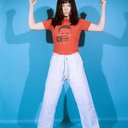Do any of you have tips and tricks for creating normal patterns?
Reply
|
ccooldog
Professional
|
5 years, 1 month ago by ccooldog
Hello! I've been on Braceletbook for a while now and always have enjoyed making and creating other people's patterns! I mostly have just been creating alpha patterns, but I've always wanted to try creating a normal pattern. Only problem is that I don't really understand how to make normal patterns (like with the generator and just how creating the designs works) , so I wanted to know if anyone had any suggestions or tips for creating normal patterns! Any ideas will be very appreciated lol! Also, I hope I made myself clear in this lmao, but if you need to ask me any questions about what I mean, go right ahead!
|
|
heyoo
Bracelet King
|
5 years, 1 month ago by heyoo
For me, I just experimented with the generator to kinda get an idea of how things work and then you can kinda figure out how you might want your pattern to look like.👍🏼 I hope this makes sense!😊
|
|
arf820
Moderator
|
5 years, 1 month ago by arf820
i recommend first figuring out how to generate basic normal patterns such as chevron, candystripe and diamond. and then modify them to create your own pattern. once you have played around with the generator a bit it gets a lot easier to come up with patterns, especially if you have learned how to create basic normal patterns. hope that helps!🙂
|
|
halokiwi
Moderator
|
5 years, 1 month ago by halokiwi
In the tutorial section there's a tutorial on how to design normal patterns using graph paper. My recommendation is to first sketch the pattern you want to make on graph paper and then you write it into the pattern generator once you have figured out how it works.You can also add random knots into the generator and see what they do for inspiration. Maybe you see something in that random patter that you would like to keep. @KrazyKnotz has two short videos on YouTube in which she explains the normal pattern generator. |
|
protoveil
Bracelet King
|
5 years, 1 month ago by protoveil
i highly recommend finding a pattern that looks similar to what you want to make, and then using that as sort of a reference. for example, if you want your pattern to have a big zig zag going through it, find an existing pattern with that design and use it as reference. (example: i made #37409 and used #7 as reference.) if you already know what kind of pattern you want to make, looking up keywords like "tribal" or "braided" or "dots" or "spaces" could help you find something similar to your idea and help you create it.you could also directly copy a pattern that you like and then modify it to make it your own, if you're willing to input a whole load of letters first. i tend not to do this myself, just because i like experimenting, but it's true that experimenting doesn't always give you the best results. the way i see it, normal patterns take some time and effort to get used to, and you often have to play around with the pattern for awhile before it looks good (and sometimes it doesn't look good at all; i have so many unfinished and ugly normal patterns lol). but if you're willing to play around with it, it can be super rewarding! hope this helps! |
|
ClaireMe_3
Bracelet King
|
5 years, 1 month ago by ClaireMe_3
This webiste is a much easier generator to use instead of bracelet books one and at the end it lets you copy paste the letters into bracelet bookhttps://jrcurtis.github.io/braceletdesigner/ |
Reply