patterns
Reply
|
selphie12
Professional
|
10 years ago by selphie12
How do make a pattern ?How do I add a pattern ? |
|
catminion
Professional
|
10 years ago by catminion
Hi 🙂. Um ok. I struggled with this one too. So to add a pattern to the app/website. U have to go to the actual website then, there should be a bouton that says add/edit pattern or something. So u click that make a pattern that u desire and then a person that works there will approve (or not) your pattern. If they do not approve ur pattern you'll have to tweak it and stuff. And in the end, you'll get your pattern on this app! 🙂 I hope this helped selphie12!
|
|
selphie12
Professional
|
9 years, 12 months ago by selphie12
Thanks
|
|
Gabh123
Skiller
|
9 years, 11 months ago by Gabh123
Does it have to be on the website?
|
|
SBilbrey
Bracelet King
|
9 years, 11 months ago by SBilbrey
@Gabh123: Yes, it has to be on the actual website. The app doesn't support the software required to design patterns.
|
|
selphie12
Professional
|
9 years, 11 months ago by selphie12
Ok thanks
|
|
Gabh123
Skiller
|
9 years, 11 months ago by Gabh123
Ok thanks!
|
|
Gabh123
Skiller
|
9 years, 11 months ago by Gabh123
Does anyone know how to add todos on the APP?
|
|
samiksha
Bracelet King
|
9 years, 10 months ago by samiksha
Yes
|
|
snow3478
Professional
|
9 years, 10 months ago by snow3478
just press the really tiny check mark
|
Reply