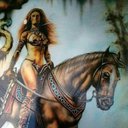Mark off lines when finished
Reply
|
Mandak
Advanced
|
7 months ago by Mandak
Is there a way to mark off a line of the pattern (in the app or website) as you go so you don't lose your place?
|
|
Selah_Ross
Bracelet King
|
7 months ago by Selah_Ross
I don't believe so, but what I do (I use a laptop) is move my mouse with the lines. Depending on the pattern tho, you might be able to see where you are in the pattern without a marker
|
|
rz
Professional
|
7 months ago by rz
You could screenshot the pattern and mark it that way via the drawing tool.
|
|
just_mere
Bracelet King
|
7 months ago by just_mere
I usually just screenshot it and mark it with the drawing tool like rz said, but I know some people also like to print out their screenshots and will use an actual pen/pencil to cross off the lines
|
|
rozeygirl
Professional
|
7 months ago by rozeygirl
you could right click on the pattern page, and it will bring up a window click on web capture, then choose capture full page. then another window will open and you mark on it then you can also save it
|
Reply