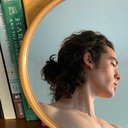photo
Reply
|
FiggyFizz3
Skiller
|
3 years, 8 months ago by FiggyFizz3
How do I take a photo of my bracelet?
|
|
JoJoK
Bracelet King
|
3 years, 8 months ago by JoJoK
So if you are using the app you can take a photo on your phone and then upload it. To upload it their will be a small plus sign in the top right hand side when you open the pattern you want to upload the photo to. You can also just take a photo when you hit the plus. If you are on a computer than you can’t upload photos! Hope this helps! 😊
|
|
emwhitt
Bracelet King
|
3 years, 8 months ago by emwhitt
If you are not using the app, then there should be an "add photo" button in the top right corner when you click on a pattern. Below the "add photo" button are also the "add video" button and the "print" button
|
|
emwhitt
Bracelet King
|
3 years, 8 months ago by emwhitt
Sorry, i forgot to add that if you are on computer and not on a cell phone where you have direct access to your gallery, then you just have to transfer the images from the device the pictures are on to your computer. My laptop and phone have an option to send and recieve files via bluetooth, so thats what i do when i need to upload from my computer instead
|
Reply