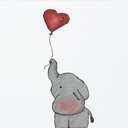I’ve got a question
Reply
|
audiess
Advanced
|
5 years, 1 month ago by audiess
Is there a way that I can take patterns out of my todos?
|
|
real14
Professional
|
5 years, 1 month ago by real14
just click on the pattern and there should be a button that says remove from to-do on top
|
|
workmanha
Bracelet King
|
5 years, 1 month ago by workmanha
The button you pressed when you put it in your to-dos, just press it again to take it out 🙂
|
|
audiess
Advanced
|
5 years, 1 month ago by audiess
Does that work on the app or just the website cuz I am on the app and I don’t see that option
|
|
arf820
Moderator
|
5 years, 1 month ago by arf820
yes what everyone else said before me is true just for the website. on the app, you go to your todos section, and tap the pencil on the top right. then, select the patterns you want removed from your todo list, and tap the trash can on the bottom right. hope that helps! 🙂
|
|
danielle_3
Bracelet King
|
5 years, 1 month ago by danielle_3
on the app go to your to-do list and look at the top of your screen. there is an orange bar that says to-dos and to the left of it is 3 lines and to the right is a pencil and another symbol. click on the pencil. then there will be circles next to all the patterns. scroll through and select the ones you want to remove from your list. then when you're done, at the bottom of the screen there is a white bar that says to-dos selected. click on the trash can on that bar and it will remove them. at the top a green message will pop up saying to-dos have been removed successfully. hopefully this helps!
|
Reply