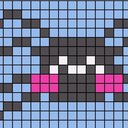Alpha From Image
Reply
|
shavliya
Professional
|
1 year, 3 months ago by shavliya
I've bumped into a problem creating alphas from image, I saw people creating amazing alphas supposedly from image insert(anime characters, portraits etc) and when I tried to do the same the generator...didn't make it look the best. If anyone got the experience creating alphas, do you guys really use insert image on this site or do you use pixel converters on the internet and then try to manually write the pattern on this site?I don't understand really, I want some tips
|
|
halokiwi
Moderator
|
1 year, 3 months ago by halokiwi
When using alpha from image you almost always need to tweak the pattern afterwards. The algorithm used for alpha from image divides the image into squares and looks at each individual square to find an approximate colour. Other programs you can find online probably work the same way. Some might be a little more intelligent, but I don't think most of them will be much better.You are the one who has to put your intelligence and creativity into it and help the algorithm 😉 You are human and you are able to recognise what is shown on different parts of the image. The algorithm used for alpha from image cannot do that. Here are tutorials that might be useful: https://www.braceletbook.com/tutorials/120_making-better-outlines-for-alpha-patterns/ https://www.braceletbook.com/tutorials/74_how-to-tweak-patterns/ Alpha from image is only an aid. You still have to do the work yourself. It won't do all the work for you. |
Reply