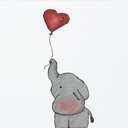Alpha message help!
Reply
|
-David
Professional
|
5 years, 1 month ago by -David
So when making my pattern i got this message"Don't use same colors in your patterns, please (c=f, d=f, e=f, c=e, d=e, c=d)." And IDK what to do! Please help!!!!! 😢 -David |
|
bunny9
Professional
|
5 years, 1 month ago by bunny9
That just means the colors are too similar to each other and is advised to be changed a little so that it can be easier to differentiateLike d=f means whatever color d is (you can check by leaving your cursor or holding it down a tiny letter will pop up telling you which it is) is very close in shade to f You can also check what color is what letter by counting the one to the most left will be a the color next to it is b and so on and so forth I hopes this helped and I can't wait to see what kind of pattern or variation youre going to make 😊 |
|
-David
Professional
|
5 years, 1 month ago by -David
@bunny9 Thank you! 🙂 I think i know the problem now. Is there anyway to delete colors?
|
|
bunny9
Professional
|
5 years, 1 month ago by bunny9
Yea there is I'm not the best at explain this one but you can if you're making an alpha go to the option that says make aloha from image and then there would be a little scale asking how many colors you want from 1-26 from there you can just choose and it usually removes the colors most similar Or you can use the draw feature and remove any pixels with that color and recolor it with something else Also I recommend checking out the tutorials there are picture and videos with descriptions 😊 In my opinion they make more sense then me 🤪 |
|
-David
Professional
|
5 years, 1 month ago by -David
@bunny9 Ok! And ty!
|
|
halokiwi
Moderator
|
5 years, 1 month ago by halokiwi
You can merge the colours that are too similar by setting them to the exact same code in “alpha”, then you click “save”, go to “draw alpha”, click “save” again, go back to “alpha” and the doubled colours will have merged into one.
|
|
-David
Professional
|
5 years, 1 month ago by -David
@halokiwi Ok ty!
|
|
ks_wizard
Bracelet King
|
5 years ago by ks_wizard
Wait @halokiwi you can do that? That’s so helpful! All the times I’ve had alpha from a image and gotten the same colours, I could’ve just done that?! Thanks for the tip!
|
|
danielle_3
Bracelet King
|
4 years, 12 months ago by danielle_3
ok so basically that means that the colors are too similar. when it says (c=f) and all the other messages like that they basically are explaining which colors are too similar. so i’m this case color C is too similar to color F. and so on for the rest of the colors. you can play around with the colors the same way that you select colors in the first place. when you have played around with colors press save and test. if an orange/yellow-ish box pops up with a similar message then keep changing the colors until it goes away. hopefully this wasn’t too confusing.
|
Reply