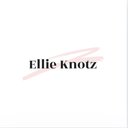print from iPad.
Reply
|
lemae_06
Professional
|
5 years, 3 months ago by lemae_06
How can I print from my iPad?
|
|
bunny9
Professional
|
5 years, 3 months ago by bunny9
So u might need to take a screen shot then go to gallery and then select the image and once u select it option should pop up scroll to the right until u see a box saying print (it has a printer on it) and then select ur printer and it should be goodU can always just go to the page and then click on the square with an arrow pointing up Once u select that options should pop up allowing you to airdrop or add to the gallery and to print Click that the same screen is going to pop up asking you to select printer than hit print |
|
lemae_06
Professional
|
5 years, 3 months ago by lemae_06
Ok thanks!
|
Reply